The delete functionality in the Content Manager operates like other delete functions in other applications and tools, such as Windows Explorer. Since its main function is to delete content, it is mainly used within the Content Explorer view, however, it can operate from any view in the Content Manager.
Understanding the Delete Lifecycle
The delete lifecycle may include three stages:
- Delete: Removes an item from the system without permanently deleting it. Items are deleted instantly via the context menu, without a confirmation prompt. Only users with write access can delete content. Deleted items are "soft-deleted;" that is, hidden from view but still recoverable.
- Restore: Recovers deleted items and returns them to the content listing. This action is typically restricted to administrators, although non-admin users can also restore deleted items from their My Content folder.
- Purge: Admin only. Permanently deletes items from the system. Purged items are "hard-deleted" and cannot be restored by any user or admin without a repository backup. This action is entirely restricted to administrators.
![]() Deleted items (folders and content items) are not visible unless the View Deletes option is selected from the navigation bar.
Deleted items (folders and content items) are not visible unless the View Deletes option is selected from the navigation bar.
Deleting, Purging, and Restoring
Delete Content
The user accesses the Delete function using the context menu for either the content item or folder in the Content Manager or in the folder tree (purple arrows below). Selecting Delete will immediately delete the item WITHOUT prompt. However, these deletes are "soft" deletes and the selected items can be restored by admins (see below).
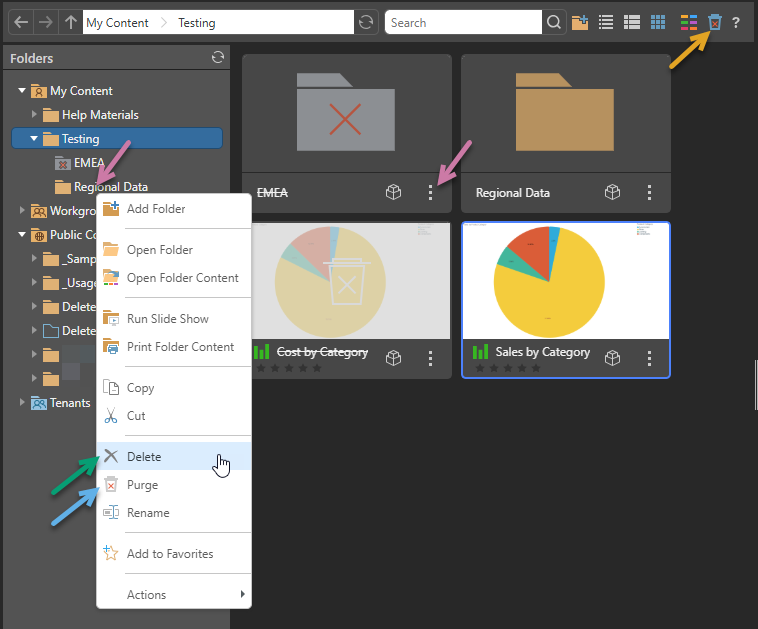
Restore Deleted Content
Restore "undeletes" a previously deleted item or folder and allows users to see it in the Content Manager as normal.
Admins
Admins can see all soft-deleted items in the content manager by clicking on the View Deletes button (orange arrow below). This shows all deleted items in the list and in the tree.
Admins can Restore deleted folders or content items on the right-click context menu (blue arrow below).
Non-admin users
Non-admin users can see their own soft-deleted items in their My Content folder by clicking on the View Deletes button (orange arrow below). This shows their deleted items in the list and in the tree.
Non-admins can Restore their own deleted folders or content items on the right-click context menu (blue arrow below).
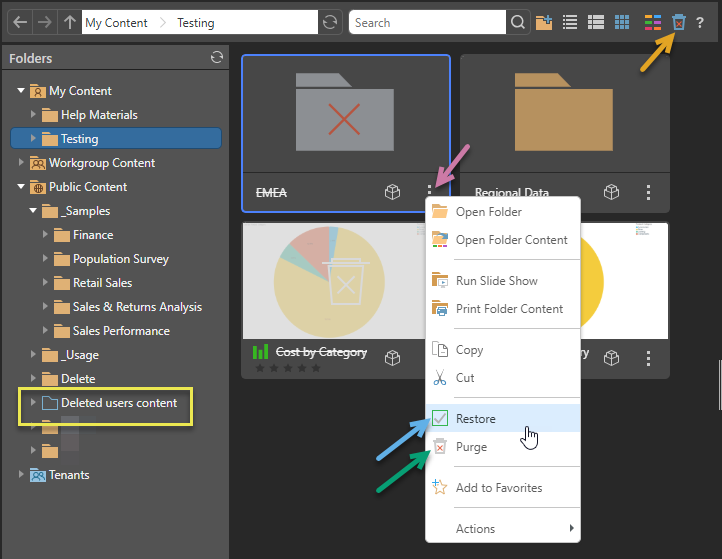
Purge Deleted Content
Admin only. Admins can also PURGE or hard-delete deleted folders or content items (green arrow above), fully removing them from the repository.
Warning: In this scenario, the deleted items CANNOT be restored by any user or admin without a repository backup.
Related information
Deleted users content
With the View Deletes option selected in the navigation bar, Admins can also see the special Deleted users content folder in the Public folder structure (yellow highlight above). This folder does not contain items or folders that were deleted following the actions above, it holds all content items from deleted users of the system. For more information, see Content Folder Structures.